In this post I am going to create a design package using design manager
Step 1: Open the site then click design manager link from right top corner "Settings" menu.
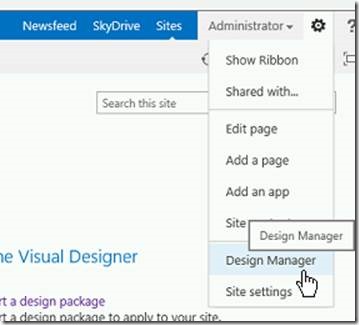
Step 2: Once open the design manager click the “Create Design Package” link and type the Design Name. After then click the create button.
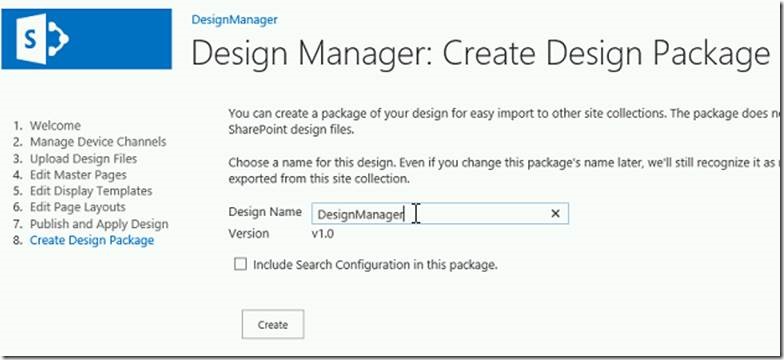
Step 3: After click the create button the package automatically create and the WSP file is ready to download.
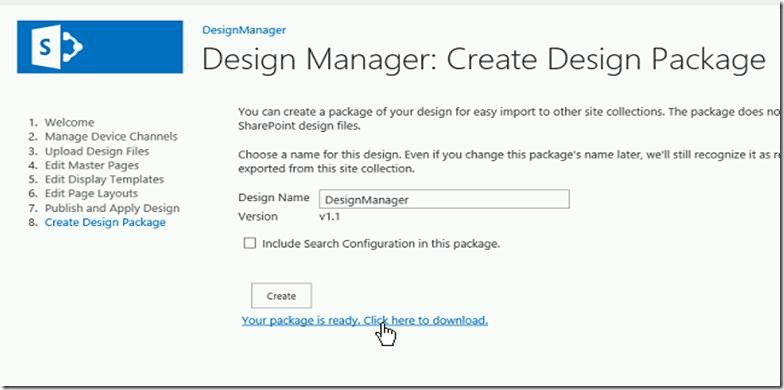
Step 4: Click the “Click here to download” link. It will open the “Do you want to save” popup for save the WSP file in local path.

Step 5: Open the downloaded folder you will see the DesignManager-1.0.wsp file.
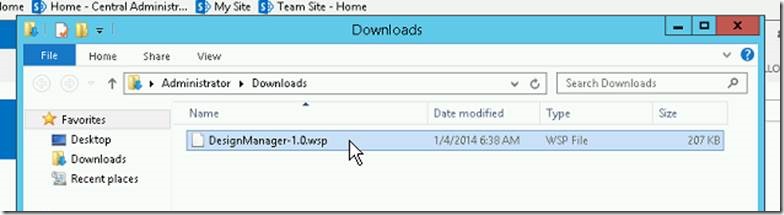
Next Blog I will explain the import design Package from one environment to another environment using design manager.
Happy Coding.
SanthoshBabu ManickaMohan

No comments:
Post a Comment